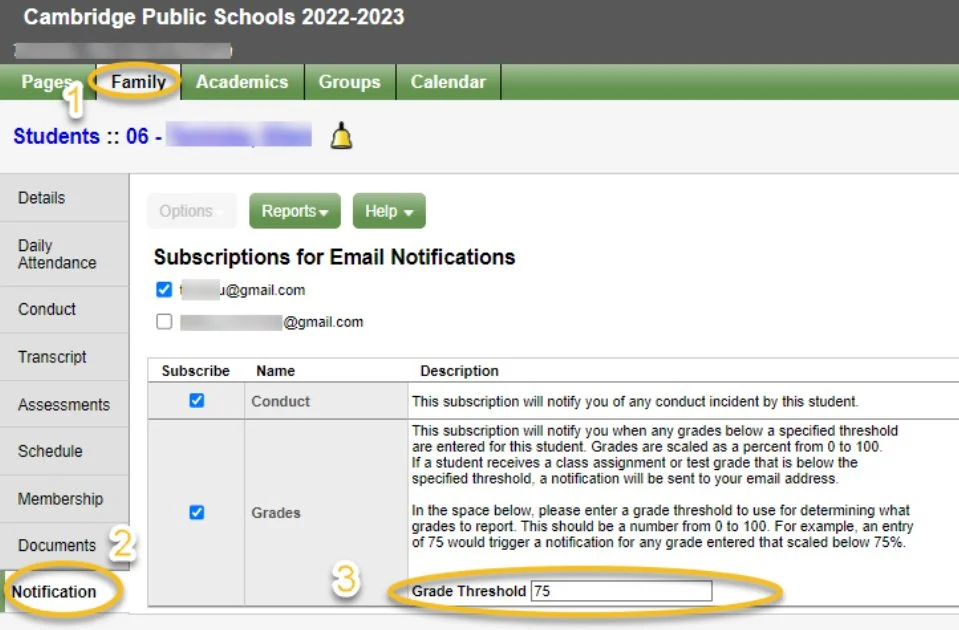CSUS FAQs
Especially created (in collaboration with CSUS Staff) for caregivers of incoming 6th graders and any new families, but helpful for all CSUS families.
Do you have a question that’s not listed here? Let us know and we’ll do our best to add it here.
LINKS & ELECTRONIC SYSTEMS
Quick links for the different electronic systems the school & district use:
-
CPS Family Portal
-Back to School Forms and Consent Forms
-CSUS Sports and Activity sign ups -
Aspen
-Scholar Grades (Click on “Academic”)
-Scholar Schedule (Click on “Family”, then “Schedule”) -
ParentSquare
-Communication with teachers
-School & district newsletter information -
SNAP
Health forms only (for the school nurse)
-
CPS FamilyBook
Phone book information so families can contact other families (information will only appear if families opt-in)
-
Many of these systems aren’t set up by default for two parents' names and two parents’ separate access.
If you have an issue with Aspen, email Ariana James at ajames@cpsd.us
If you have an issue with another system, email the helpdesk: Helpdesk@cpsd.us.
CONTACTING THE SCHOOL
-
Call the CSUS main number: (617) 349-3050
Or Email: Ariana James (ajames@cpsd.us) and your child’s advisory teachers
-
The advisory teachers work together in one classroom, and one of the teachers is the primary advisor for your child. One of your child’s advisors will be the teacher that you meet with for conferences. You should hear from an advisory teacher within the first month of the school year to schedule a parent teacher conference.
Your child's advisors are visible on their schedule in Aspen and in Parent Square. Any one of these adults are a great point of contact regarding attendance or any other school-based questions you may have.
-
Teachers check both email and Parent Square notifications. One benefit to parent square is that it keeps all of the messages in one place and has a list of all your child’s teachers. You can contact your child’s advisors for general concerns about school, or contact a specific classroom teacher with specific concerns about a particular subject.
Emails are often FirstInitialLastName@cpsd.us (but not always).
GRADES
-
Grades are posted in Aspen. Click on the “Academic” Tab.
How to set up Aspen to alert parents via email anytime a grade below a certain threshold (example 75%) is posted to your child’s account:
SCHEDULES, CLASSES & LOCKERS
-
Scholars have the opportunity to choose from French, Spanish, or Portuguese (for scholars in the King Open Ola Bilingual Program) to study in middle school (6th, 7th, and 8th grade)!
Look for an email from your school (may be from a volunteer parent/5th grade classroom connector) in June of your child’s 5th grade year. If you miss this email, CSUS will also send a link in late August, or your child can select a language on the first day of school.
The French and Spanish programs are designed specifically for middle school scholars. The World Language program exposes scholars to the vocabulary, grammar, and key expressions, as well as the culture and history of the French and Spanish-speaking worlds. By the end of your scholar’s World Language experience at CSUS, scholars will complete the equivalent of a level one high school class. Upon entering CRLS, your scholar can choose to continue their middle school language or start a new language program, selecting from those offered at the high school.
Please contact our Spanish teacher April Hanlon at ahanlon@cpsd.us for Spanish and French Teacher Thacienne Kabera at tkabera@cpsd.us for French if you have any questions about making a language selection or our World Language curriculum.
-
Scholars will select an arts block preference at school.
-
Your child should have been automatically assigned a locker and a school-issued lock. They use them to store anything they don't want to carry around during the school day (like a coat). Students normally visit lockers before school, at lunch time, and after school, and your child will be told at school what the expectations are for locker usage. The lock will need to be returned to the school at the end of the year.
SPORTS & CLUBS
-
The CPS Family Portal is used to sign up for all sports and clubs. Not all clubs and sports will be listed on the first day of school, as fall activities are typically added a few weeks into the school year, and additional clubs may be added later in the school year. Your child can also help in letting you know when new clubs and activities are posted.
You can sign up for spring sports later; you don’t have to sign up for spring sports in the fall. Some sports have a split season, with early fall and then spring practices. You normally will want to participate in both halves of the season. For example, the orienteering events are in the fall and spring.
Your child will need a Cobra Athletics T-shirt for participation in sports competitions. T-shirts may be purchased at back to school night from the PCO, or you can send in $5 with your child to purchase one from the PE teacher. T-shirt costs are subsidized by the PCO, and financial aid is available if the $5 cost is at all a barrier for your family.
-
If your child wants to play a CSUS sport, please send in a hard copy of the annual physical form provided by the doctor (this is usually given to parents at the end of the child’s annual physical exam and says something about unrestricted participation in sports). You may also be able to print this form out by logging into your child’s medical account.